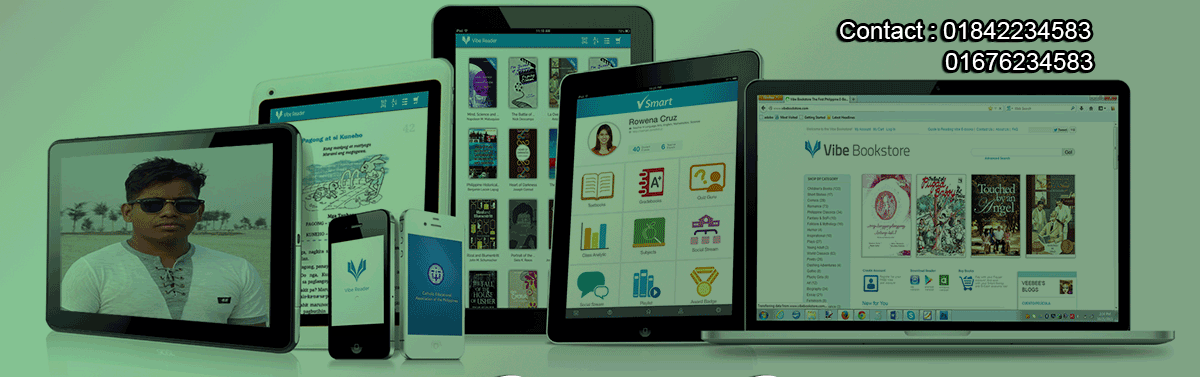Samsung Clone SM-G530F MT6572 4.4.4 firmware Download
Samsung Clone SM-G530F MT6572 4.4.4 firmware Download free & without Password
MT6572__samsung__SM-G530F__SM-G530F__4.4.4__ALPS.JB3.MP.V1.rar
MT6572__samsung__SM-G530F__SM-G530F__4.4.4__ALPS.JB3.MP.V1.rar
Download your firmware from below
Samsung Clone SM-G530F Official factory firmware download now.
China samsung Galaxy Sm-G530F Official scatter flash file Download here free & without Password.
Samsung Clone SM-G530F Latest & update firmware flash file
China Samsung Galaxy Grand Prime Sm-G530f Official scatter flash file free & without Password.
How To flash Samsung Clone SM-G530
Samsung Clone SM-G530 Official scatter firmware,flash tool,driver download.
Samsung Clone SM-G530 flashing Guide & tutorial download.
Galaxy Grand Prime Mt6572 4.4.4. kitkat Official scatter flash file download free & no cost without Password
Password - www.GsmsolutionBD.com
First, backup your previous file
Because a lot of time in your device's version of the problem may be due to
How your mobile Flash / Update?
1/If you unzip the file first flash Keep your computers.
2/After you install the driver to andride.If you cancel before the day installed
3/Open flash tool, flashing box or boxes Crack.
4/Mtk scatter load the firmware.
5/Press the Start button or download button.
6/Apply button boots USB interface.
7/Green bar actually complete your flash.
8/Then reconnect the battery and press the power button.
9/Your mobile Flash / Update Complete.
Stay with us & like my facebook Page.
Do not forget to tell us your opinion.
To get help with any comments on the comment box.
All firmware available in www.gsmtel.in